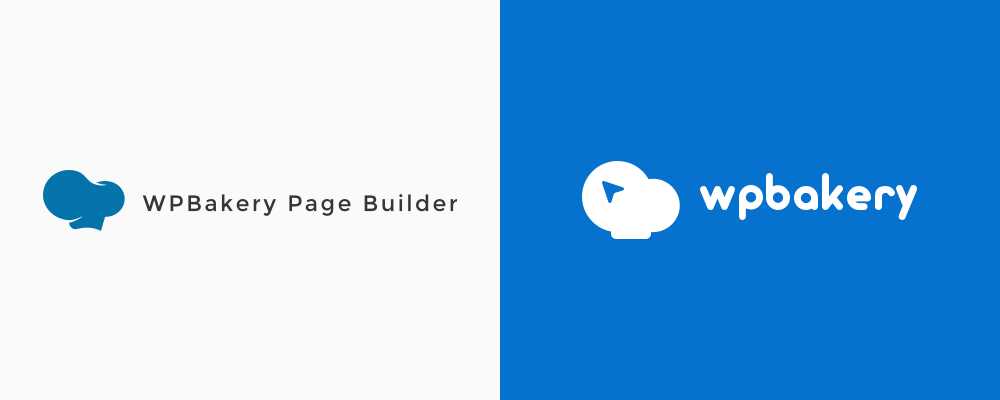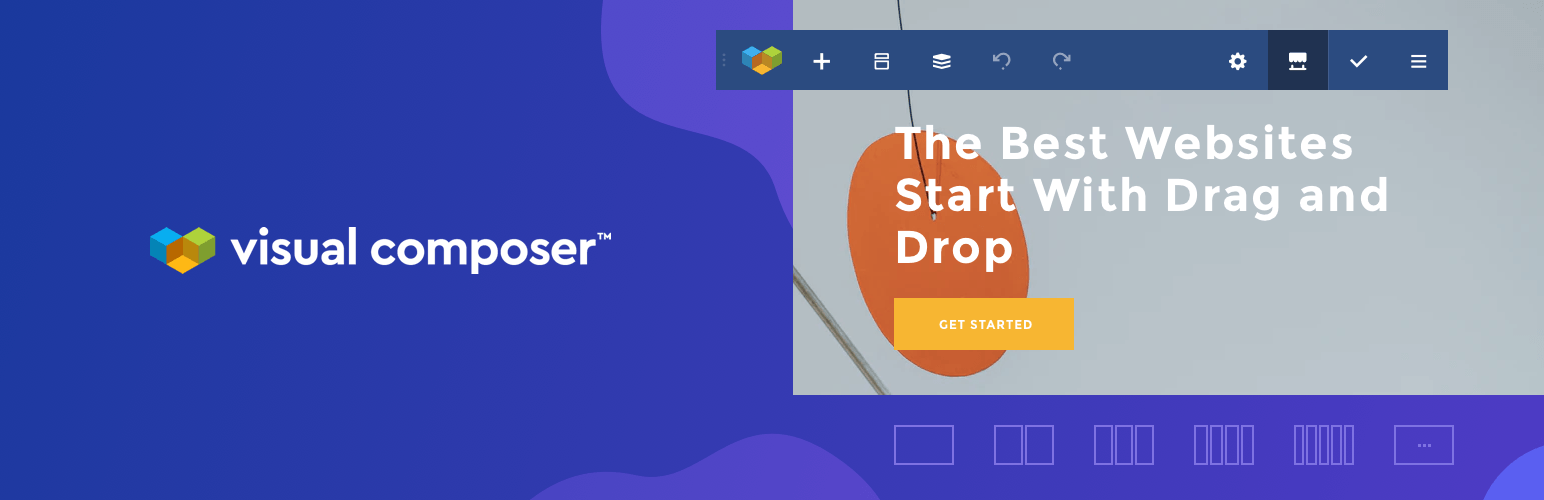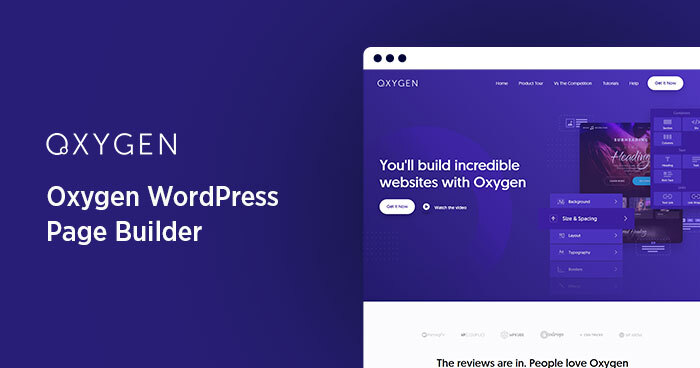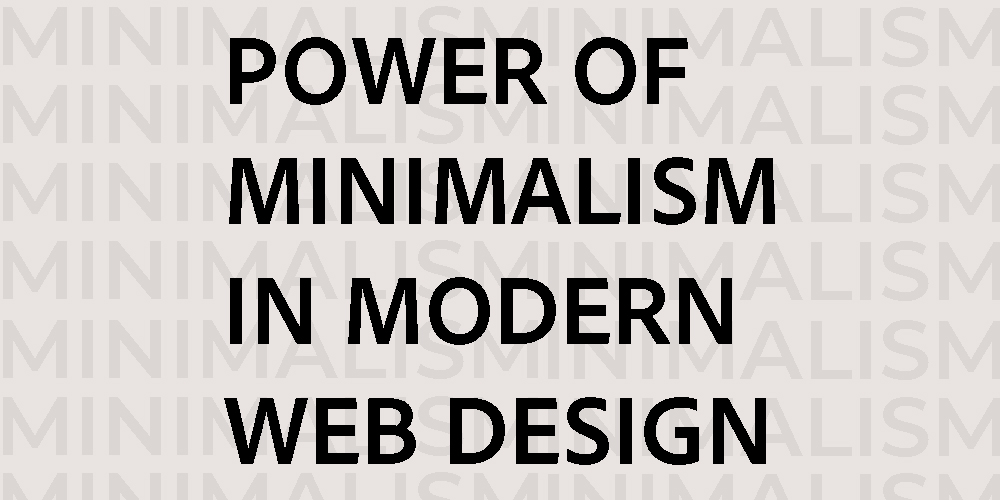Website creation involves a series of planned steps that may seem like small and simple steps, but it is really important to follow all the steps properly and execute them perfectly. If there are any problems
The steps to a perfect website creation are as follows:
- Planning:

Before you start building a website, you need to know why you are building it.
The purpose of your website is the reason why you want to build it. It’s the somewhat obvious reason for what you think a website can do for you. You might think the purpose is to:
- Attract traffic and grow an audience.
- Showcase your products.
- Share what you know.
- Advertise your business.
- Entertain your readers.
- Design:

The design of a website is what attracts people to the website. Whether it is a minimal layout or a highly animated one. Depending on the use of the website and the mindset of the user, the website can look like anything.
The designing step of a website starts with the foundational layout of each page of your website being roughly noted or sketched. These foundational layers decide the placement of elements such as headers, images, hero sections, and various other blocks for information.
It acts as a blueprint that helps the developer visualize the structure of your website and start with the creation.
- Development:

The development step of the website is the most important part of website creation, as this is the step in which the whole website is built.
In the current day and age, a website is not built with just computer layout in mind. It is built with every possible screen size in mind, from smartphones to laptops and even the big sized monitors.
Developing is not just about creating a website that is optimized for all screen sizes. It is also about the speed, or the time taken by the website to load. The speed of a website is very important for search engines like Google or Safari when determining a website’s rank.
During the development of a website, many things are taken into consideration such as
- If the images and videos are of very big sizes, they can cause the website to load slowly if they are not optimized properly.
- The files for pages that have been created should be kept in a proper order inside the folders. So that if needed in the future, the folders can be easily navigated.
- Testing:

The testing step of the website creation process is a step that can be done simultaneously with the development of the website, but it should be done even after the development is complete.
Testing includes checking everything about the website, including:
- Testing responsiveness for every screen size.
- Testing every component or block added. These blocks can vary from a simple text block to a complex block like an infinite menu to display images .
- Testing or checking if the content added is right/does it align with the purpose of the website?
- Deployment:

After complete testing of the website is done, we move on to the next step, which is deployment of the website.
Deployment of a website means making the website visible for everyone on the web/Internet. During this process there are many things that need to be looked over, such as:
- Check whether the domain you want to use for your website is available and not being used by some other website. You can check this on domain ownership checkers like whoxy.com .
- Domain is the name people can use to search your website.
- If the domain name is available, you can buy it and be the owner.
- You also need a server to host the website.
- After you have these necessary things in your possession, you can go ahead with the deployment of the website.
To deploy your website in the older days, you had to go through complex steps; now you can use deployment tools like Vercel, where you connect your GitHub account and make the website live first on the domain provided by Vercel for free.
Then use the domain that you want the world to use and add your custom domain at the dashboard.Then update the DNS settings at your domain registrar to point to Vercel’s servers.
The deployment is done.
- Maintenance:

Maintenance is the step that is done only if needed. If all the steps before are followed perfectly, then there will be a rare need for this step.
If the testing phase of the website was done perfectly, then maintenance will only be needed if you want to change or update your content.